To increase efficiency and save time? Here is an article on how to properly prepare data for printing. The better prepared the data you deliver, the faster the proofing for the final approval will be, and the faster your order will reach production, and reach you.
One PDF file = one label
PARAMETERS OF THE DOCUMENT
- Composite PDF file, which contains all objects (fonts, bitmaps, vectors) without linked external sources.
- We accept PDF version 1.6 (PDF-X/4 standard) for all printing technologies (data with uncombined transparency).
- PDF version 1.3 (PDF-X/1a standard) with combined transparency can be used for offset and digital printing.
- Unsecured PDF (the file must not be password protected).
If necessary, we may request source data (we prefer Adobe CS6 or CC2015)

GEOMETRY OF THE PAGE
It is ideal to have the TrimBox and BleedBox identification border frames set correctly (these frames are inserted into a PDF document by an application such as Illustrator or InDesign according to the screen or document and bleed settings). TrimBox indicates the net dimension of the label after cutting = dimension of the cut.
BleedBox identifies the bleed, in our case it is ideal to have at least 1 mm on each side from the net size of the label.
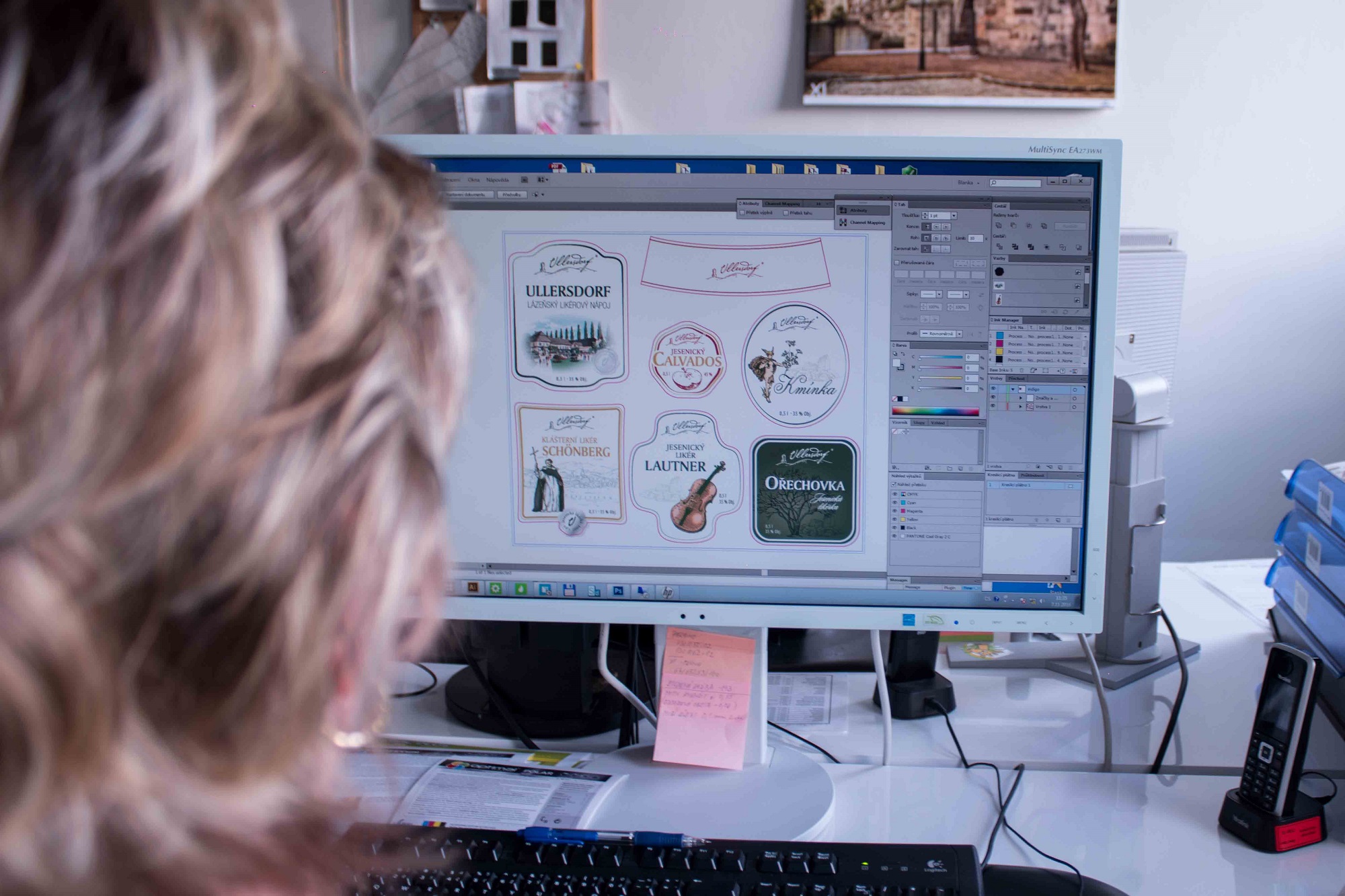
SAFETY ZONE
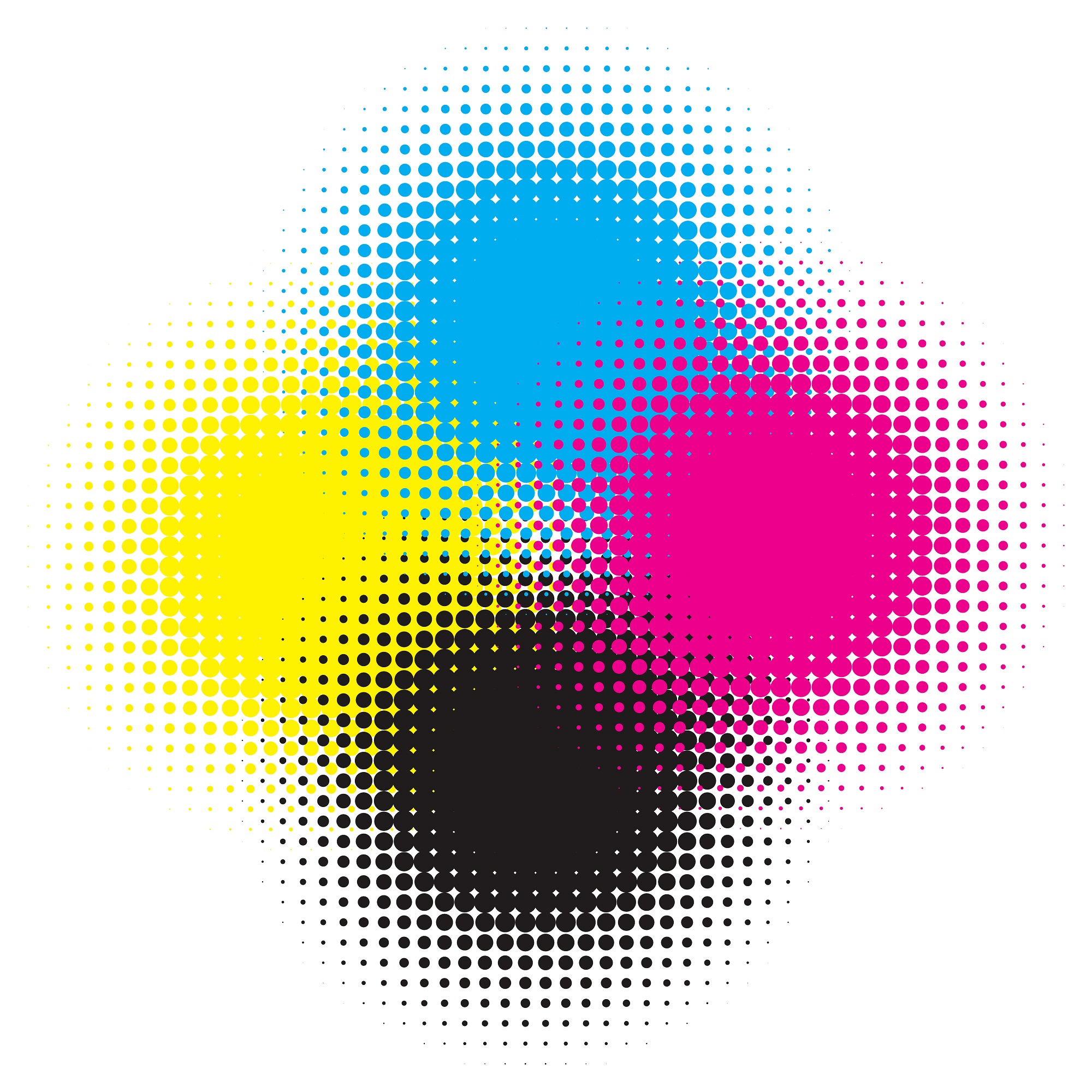
COLOR
We use the CMYK color space (we print the color according to the ISO Coated v2 - FOGRA39 standard).
We print standard spot colors according to the PANTONE Colors Coated sampler. If you use spot colors in your document, you need clear color names such as “white”, “embossing”, “cutout”, etc.
Do not send us data in the RGB color space, when converting to CMYK some colors may be presented completely differently than you want. If there are objects in the RGB space in the data, our workflow discards the data from further processing.
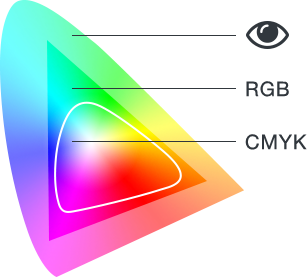
FONTS
Texts in the font - the font must be completely embedded in the PDF (fully embedded, not as subsets), then the text is editable.
If you provide us with texts in curves, the text is no longer editable at Label design.
If the text is part of a bitmap image, it is not editable and may also be difficult to read in print. If the font licensing rights restrict text editing, the client must make the corrections themselves. When fonts are not completely embedded or curved, our workflow will discard the data from further processing.
BITMAP IMAGES
Use images saved in PSD or TIFF format. The ideal image resolution for printing is 300 dpi, it should not fall below 250 dpi, an image with a low resolution looks “scattered”.



VECTOR IMAGES (CURVES)
These are well adjusted and enlarged, they are not qualitatively limited by resolution. We recommend using them for logos, barcodes, cutouts, and other objects.
The text in the curves can be printed well, it is legible with sharp edges, but the curved text can no longer be edited, it must be rewritten, which is time consuming, and you need to add fonts.
The optimal resolution for vector images is 2400 dpi.
A PDF file can be created from the source data of various graphics applications. However, it is always important to have the output to the print PDF set correctly according to the above rules.
After creating the PDF, we recommend checking the output. It is important to have the overprint preview turned on in Adobe Acrobat.
You can read how to turn on the overprint preview in Acrobat in our blog in the article. How to turn on the overprint preview in Adobe Acrobat..

